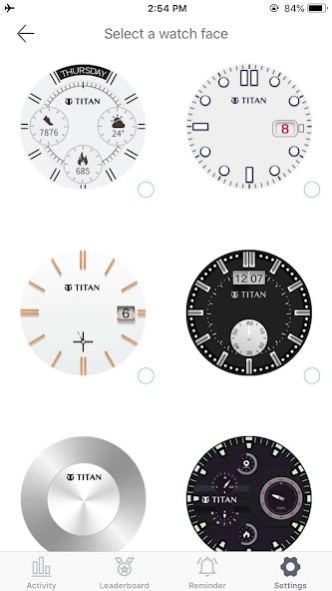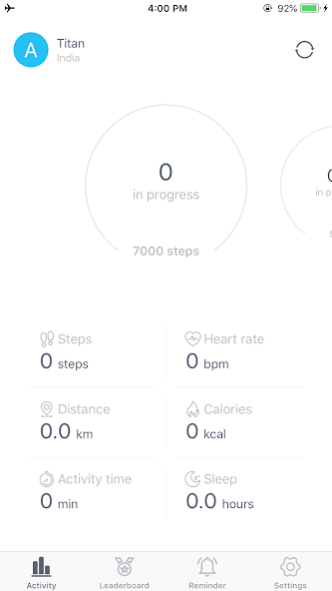Titan Connected X 1.1.3
Free Version
Publisher Description
Say hello to the all-new Titan Connected X, a perfect blend of craftsmanship and technology.
This app will help you stay connected with your Titan Connected X hybrid smartwatch. It will track your fitness journey by keeping a close watch on your calories burnt, distance travelled and steps taken. And while you are at it, keep track of your leaderboard status to stay motivated. It will even set reminders for regular hydration, paying bills and even washing your hands. You can monitor your Heart Rate periodically during activities and reap benefits by staying calm during high stress situations.
Change the looks of your watch by creating custom watch faces from this app or choose from the ones already designed in the watch to keep you trending. Measure your sleep quality and make sure that you are getting that much needed rest by setting goals even for your sleep.
Get notified on your watch for all your important notifications and never miss out on those important meeting reminders.
Hope you have a good time using the Titan Connected X!
About Titan Connected X
Titan Connected X is a free app for Android published in the Food & Drink list of apps, part of Home & Hobby.
The company that develops Titan Connected X is Titan Company Limited. The latest version released by its developer is 1.1.3.
To install Titan Connected X on your Android device, just click the green Continue To App button above to start the installation process. The app is listed on our website since 2020-10-14 and was downloaded 21 times. We have already checked if the download link is safe, however for your own protection we recommend that you scan the downloaded app with your antivirus. Your antivirus may detect the Titan Connected X as malware as malware if the download link to co.in.titan.connectedx is broken.
How to install Titan Connected X on your Android device:
- Click on the Continue To App button on our website. This will redirect you to Google Play.
- Once the Titan Connected X is shown in the Google Play listing of your Android device, you can start its download and installation. Tap on the Install button located below the search bar and to the right of the app icon.
- A pop-up window with the permissions required by Titan Connected X will be shown. Click on Accept to continue the process.
- Titan Connected X will be downloaded onto your device, displaying a progress. Once the download completes, the installation will start and you'll get a notification after the installation is finished.